General information
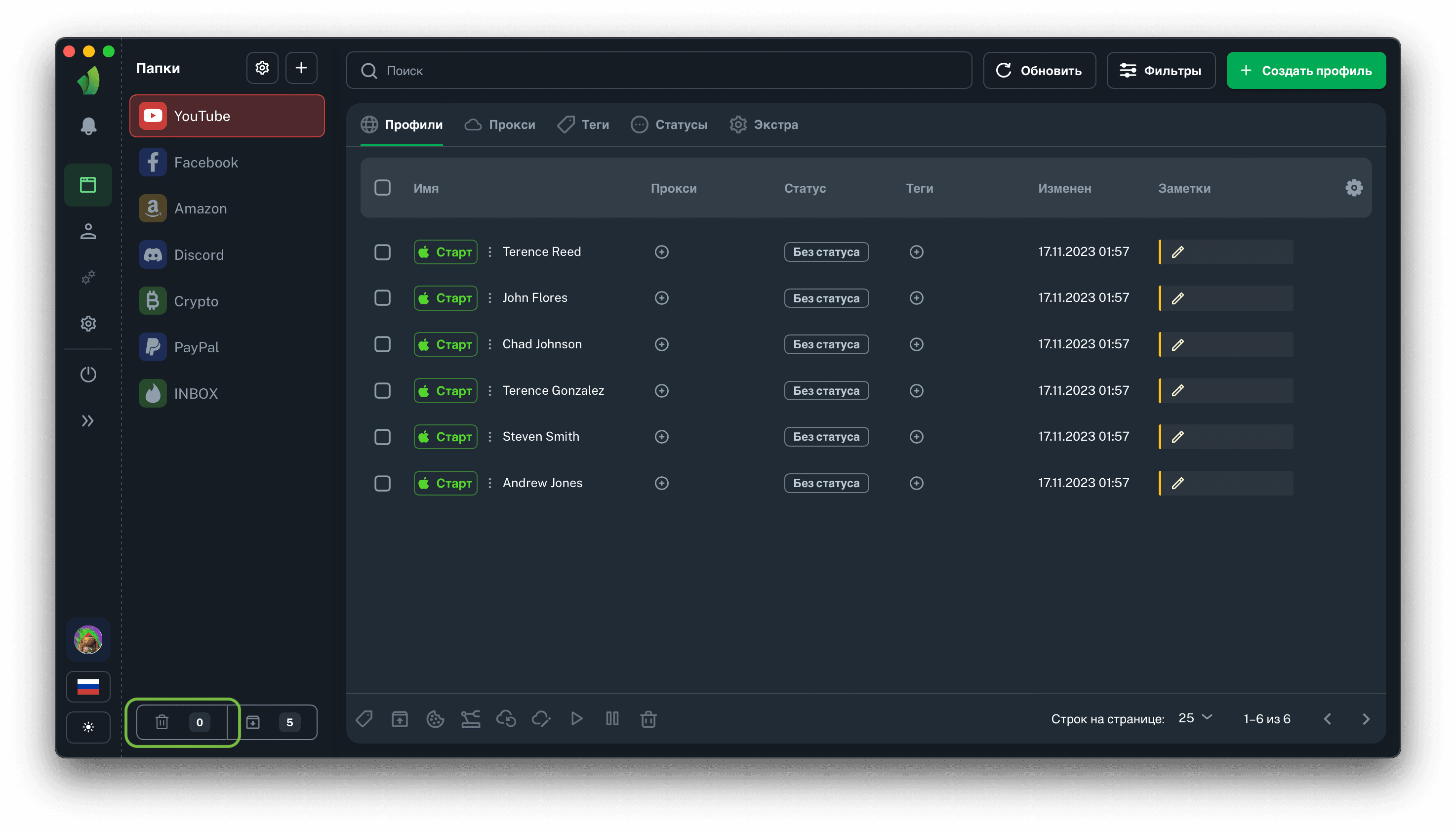
All profiles that have been deleted go to the trash bin. You can find it in the folders sidebar, next to the received profiles folder button, in the screenshot above it is circled in green.
VERY IMPORTANT!
Profile is stored in the trash for 48 hours after deletion. After 48 hours it is deleted without possibility of recovery!
Restore deleted profile
If it has been 48 hours or less since your profile was deleted, you can restore it.
VERY IMPORTANT!
Profile can be restored only once! If you delete it again, it will go to the trash bin and will be deleted from it after 48 hours. It will not be possible to restore this profile!
To restore, go to Trash bin, then highlight the desired profile(s) and click Restore Profiles.
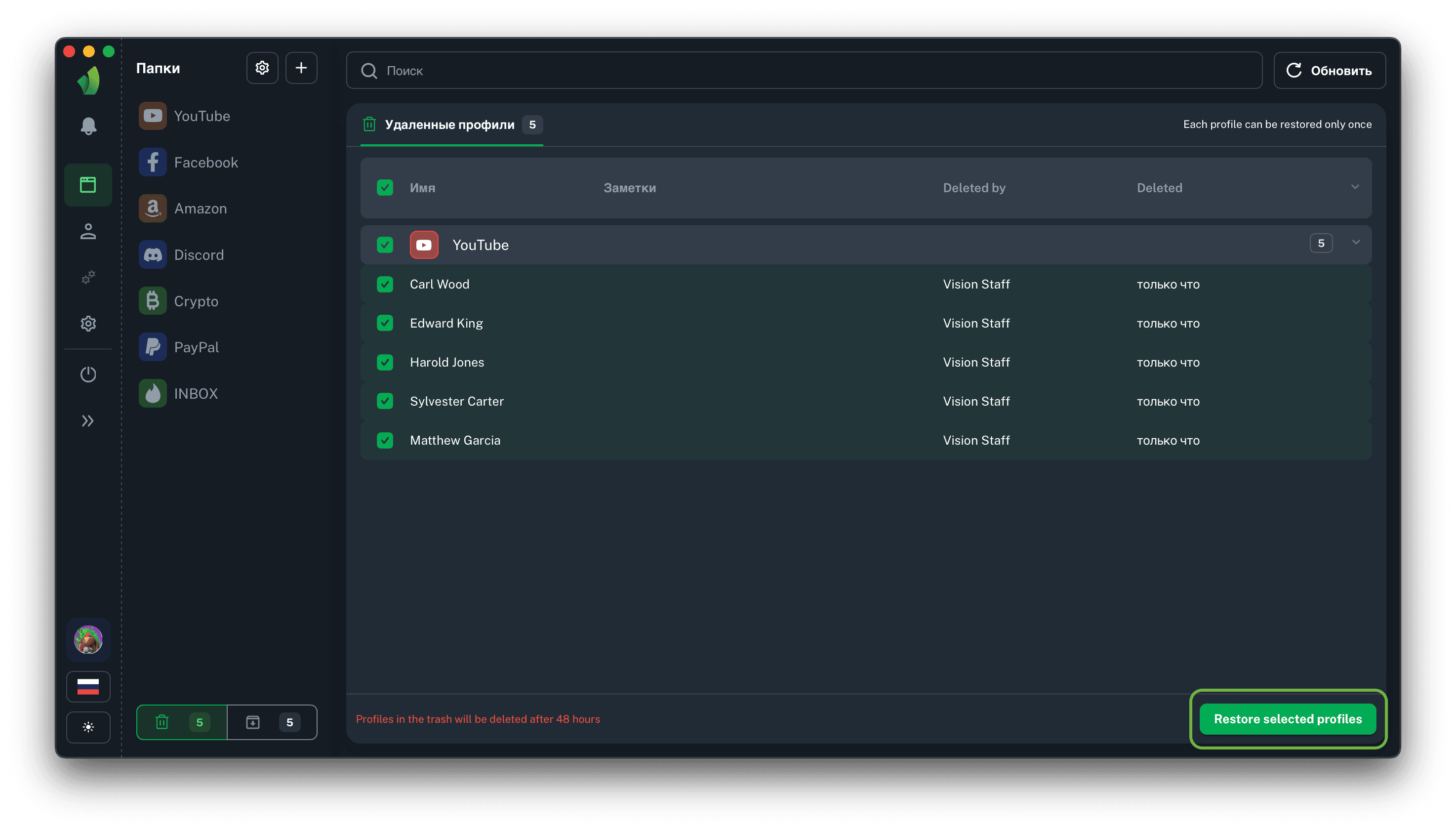
Once restored, the profile(s) will appear in the folder from which they were deleted.
If the folder where the restored profiles were located has already been deleted, it will be created again.