Proxy deleting
To delete an already added proxy, go to the tab of the same name in the necessary folder, select the proxies you want to delete and click the trash can icon (highlighted in green on the screenshot) in the mass actions menu.
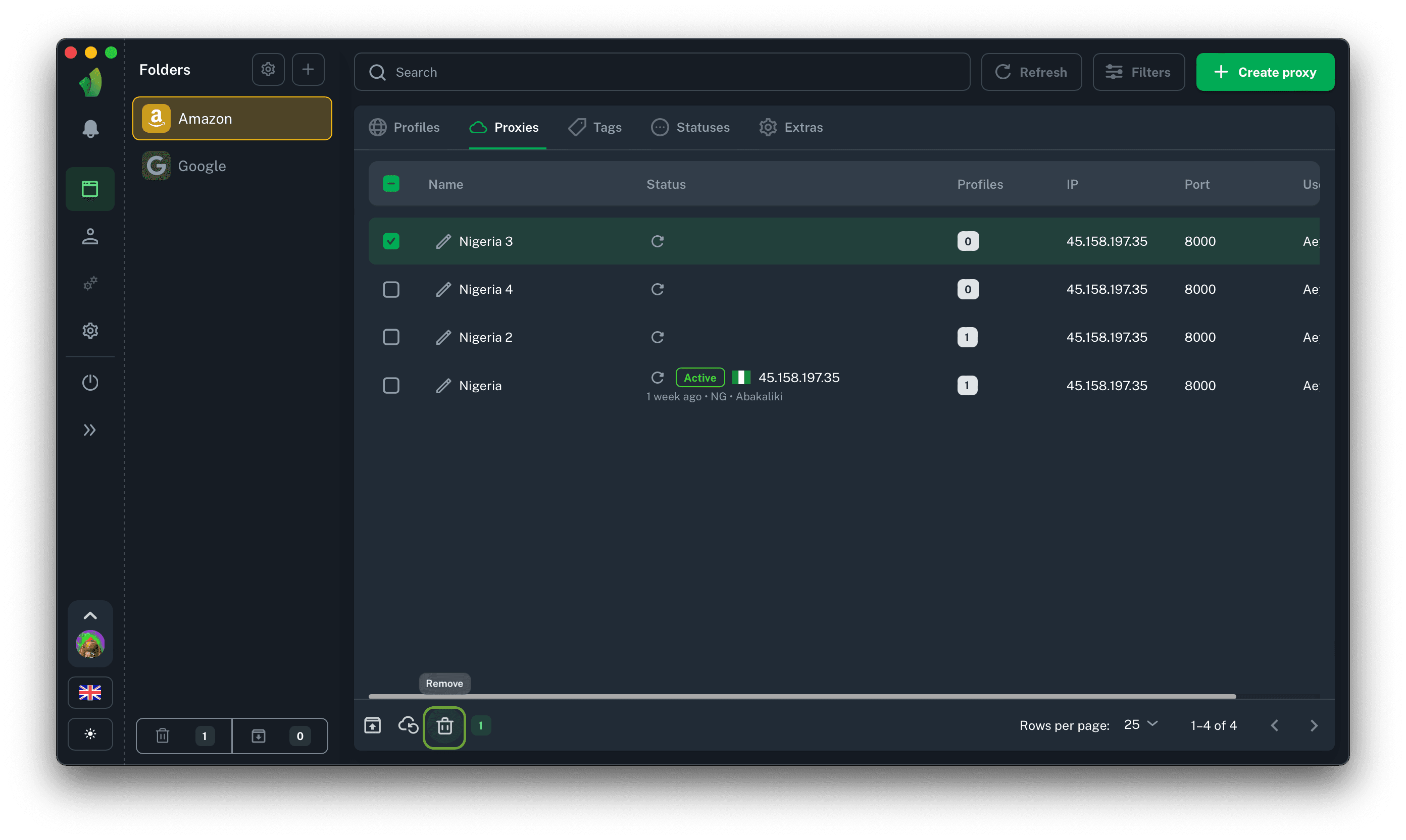
Confirm the removal of the proxy in the modal window by clicking the Delete button
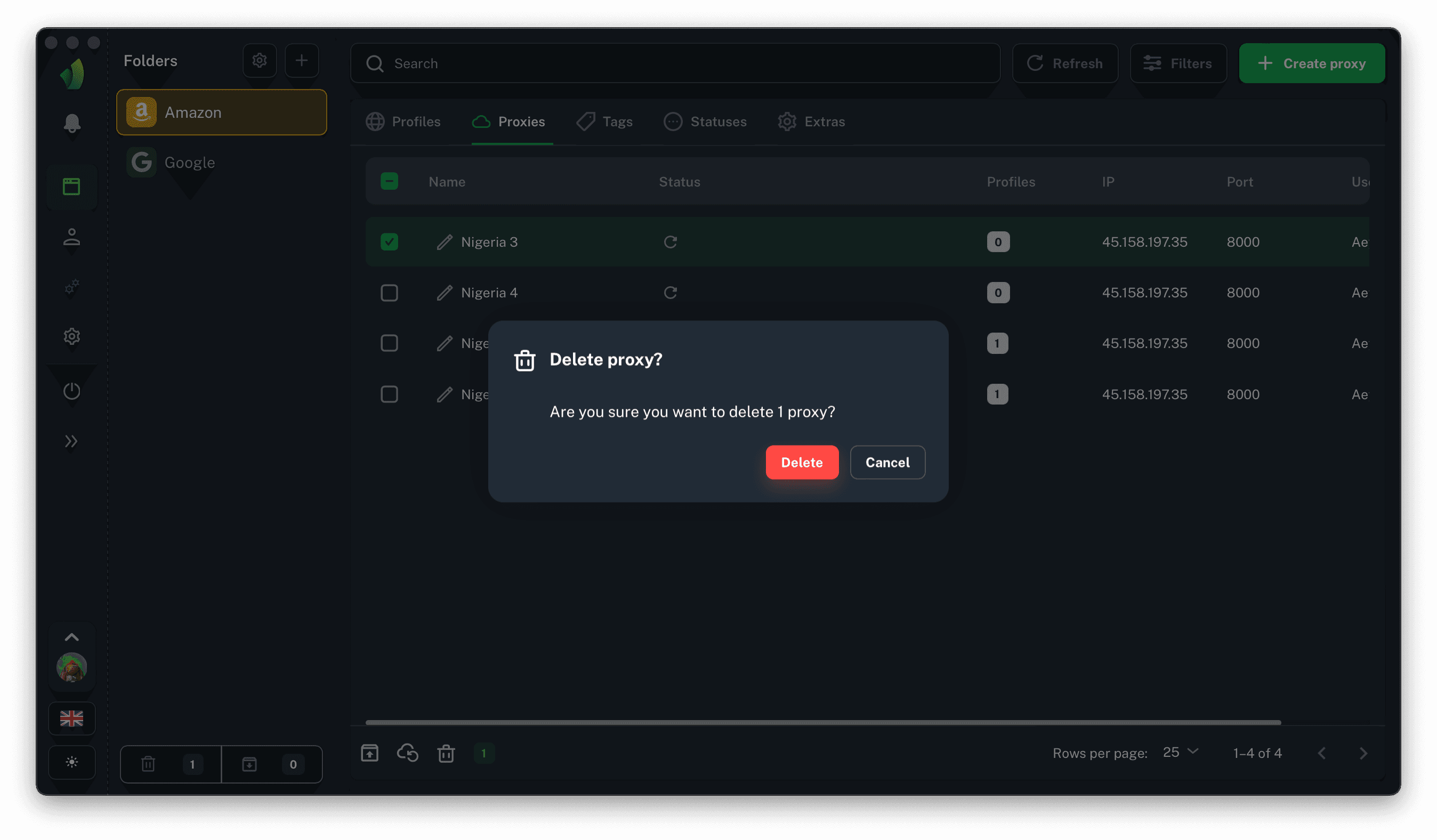
It is important to note that deleting a proxy is an irreversible action. It is impossible to restore a proxy by analogy with a profile.