Transfer (copy) proxy
To copy an added proxy to another folder, go to the tab of the same name in the desired folder, select the proxies to be copied and click the transfer icon (highlighted in green on the screenshot) in the bulk actions menu.
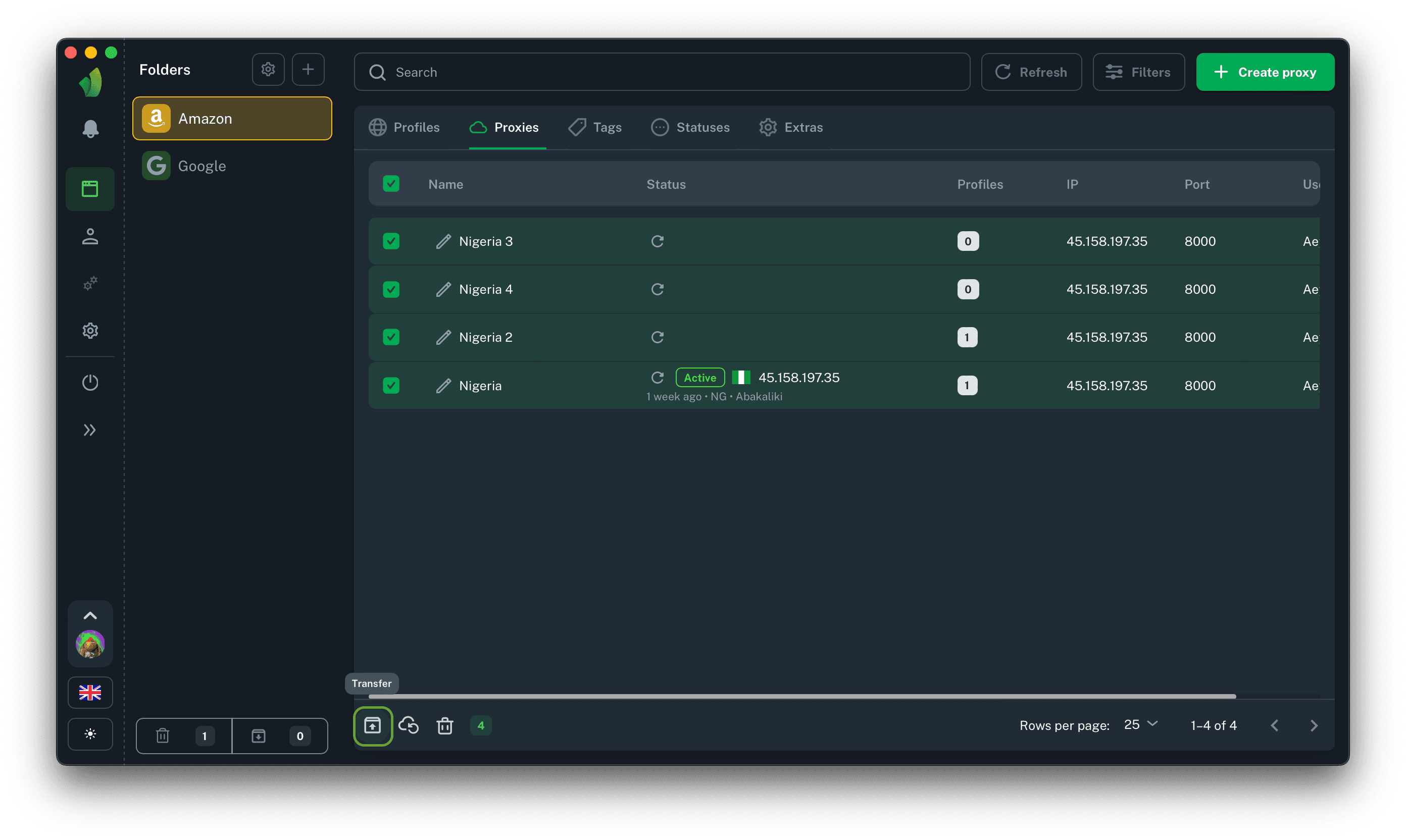
In the copy sidebar that opens, select the folder to which you want to copy the proxy and click the Move button
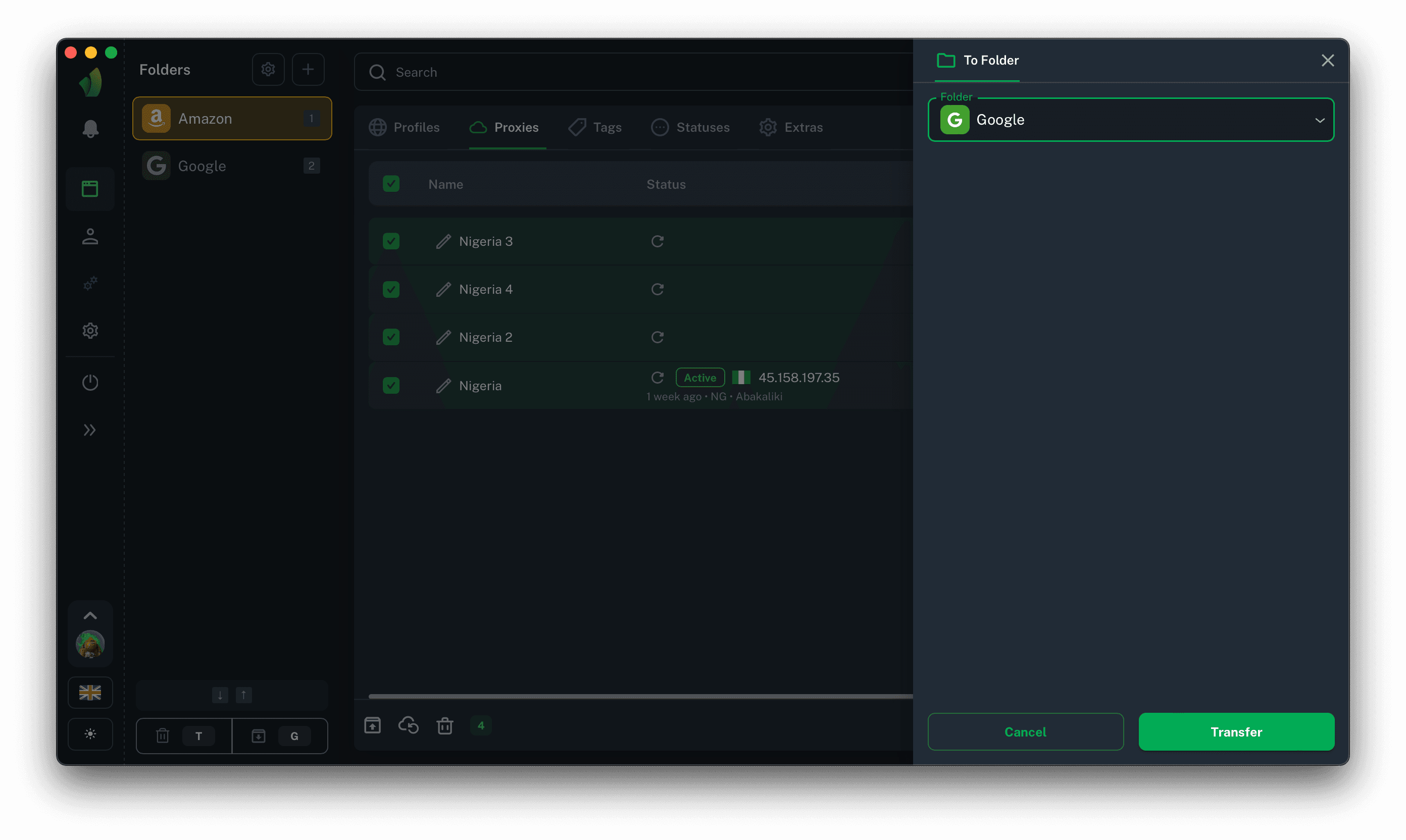
It is important to note that this functionality performs exactly COPY of proxies, not their transfer and subsequent deletion from the folder in which they were created