Introduction
In Vision you can be a team owner, a member of another team, and have your own workspace using just one account. This article describes how to interact with teams, members, and invitations.
Create team
In order to create a team, you need to go to the Teams section in the left sidebar. Depending on whether you are a member of a team (or have already created your own), the interface may differ.
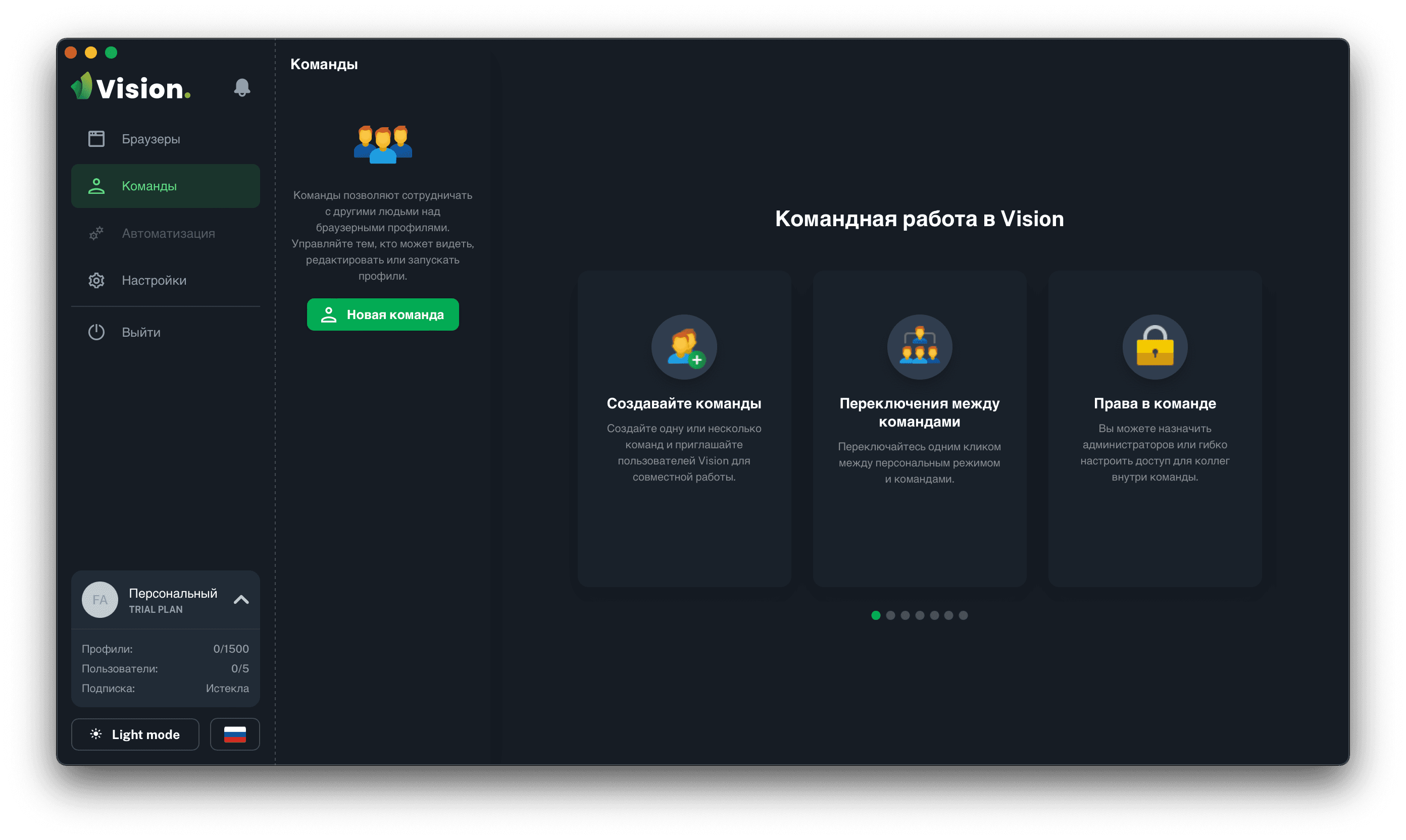
Option 1
If you have not had teams before and you are not a member of any team - then this is the interface you will see:
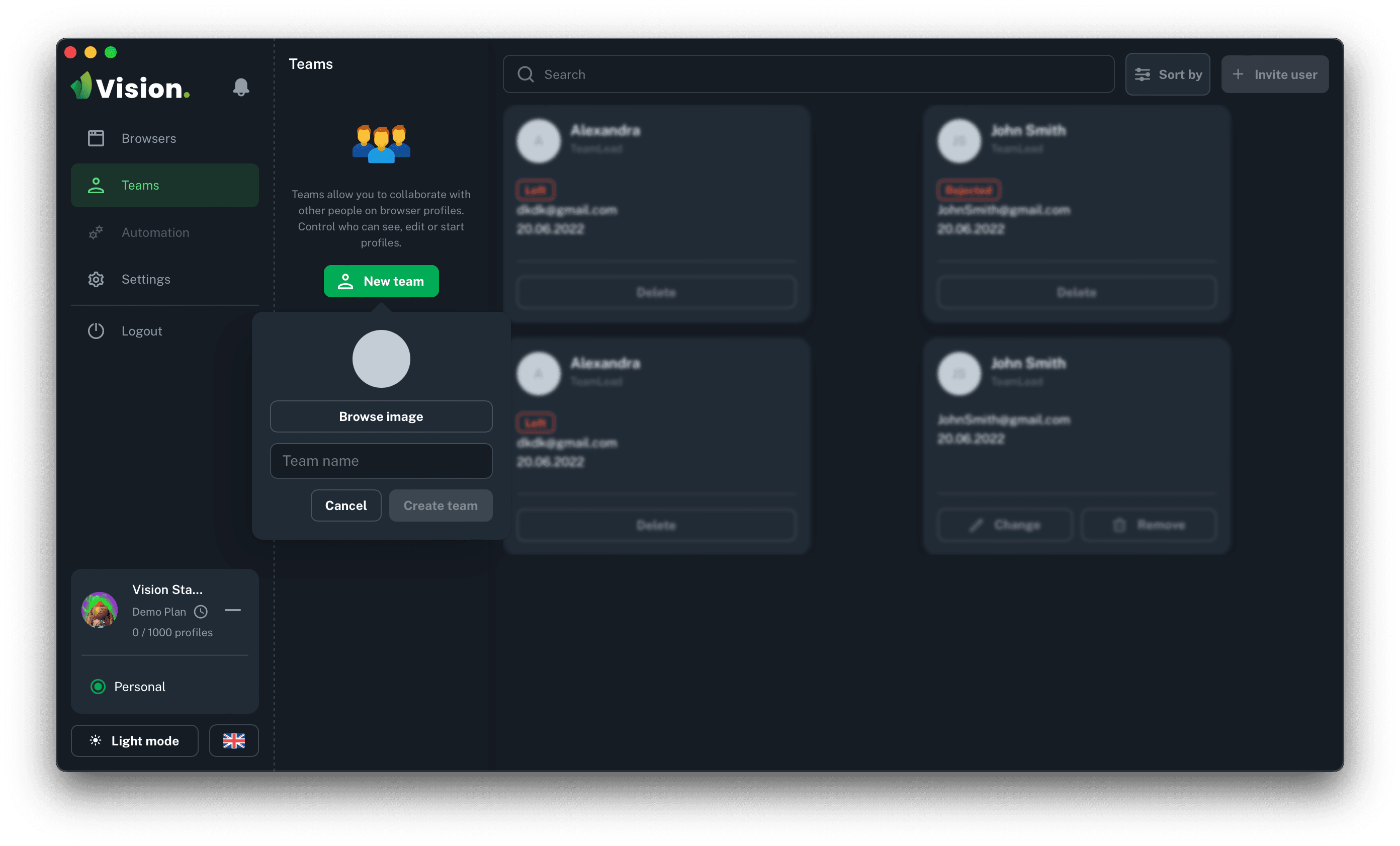
To create a team, simply click New Team, enter a team name and select an avatar if necessary, and then click Create
Option 2
If you have previously created a team or been invited to one, the interface is as follows:
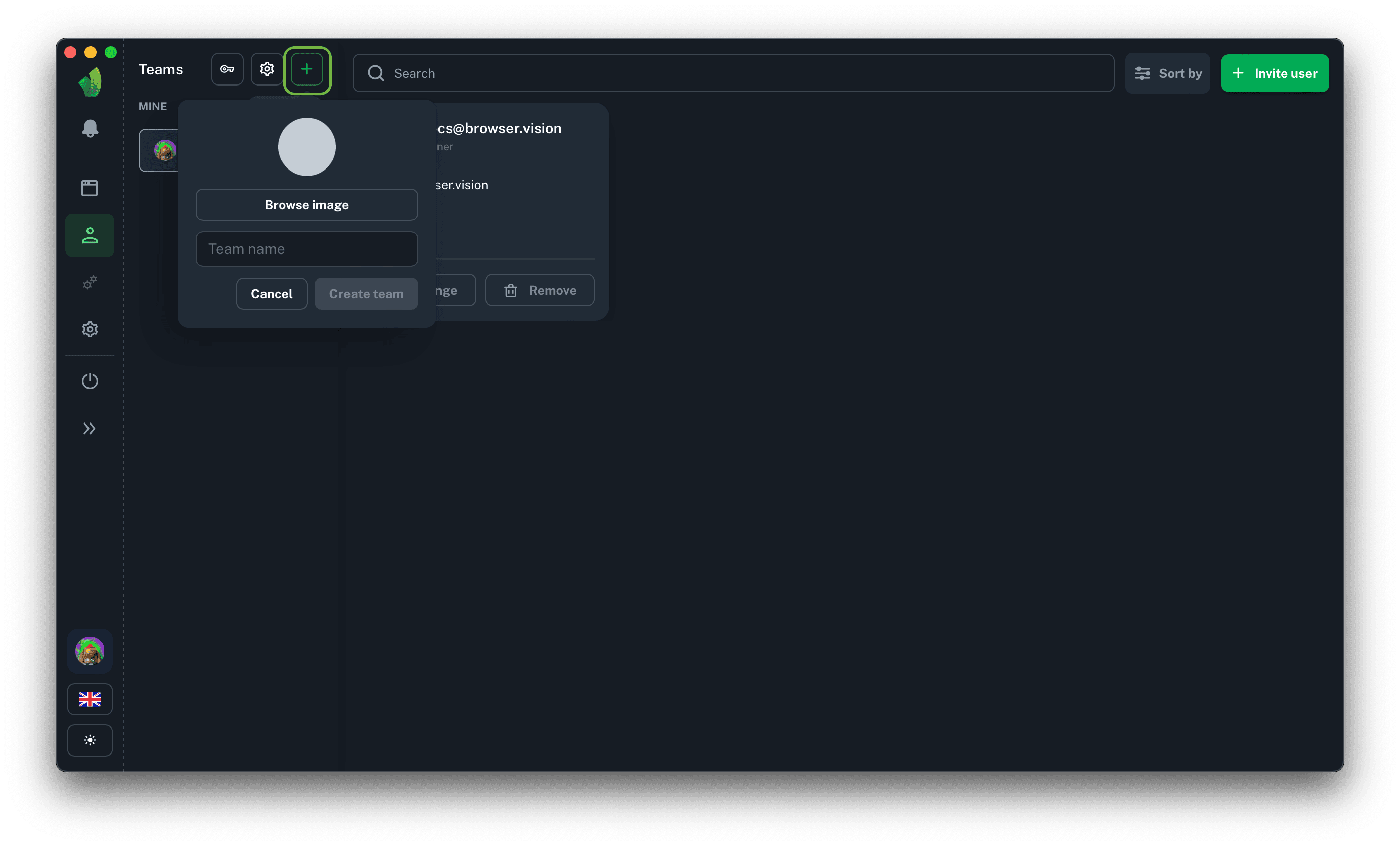
To create a team, press the + button, enter a team name and, if necessary, select an avatar, then press Create
Either option will result in the creation of a team, it will appear in the corresponding sidebar.
Edit team
Change of name and avatar
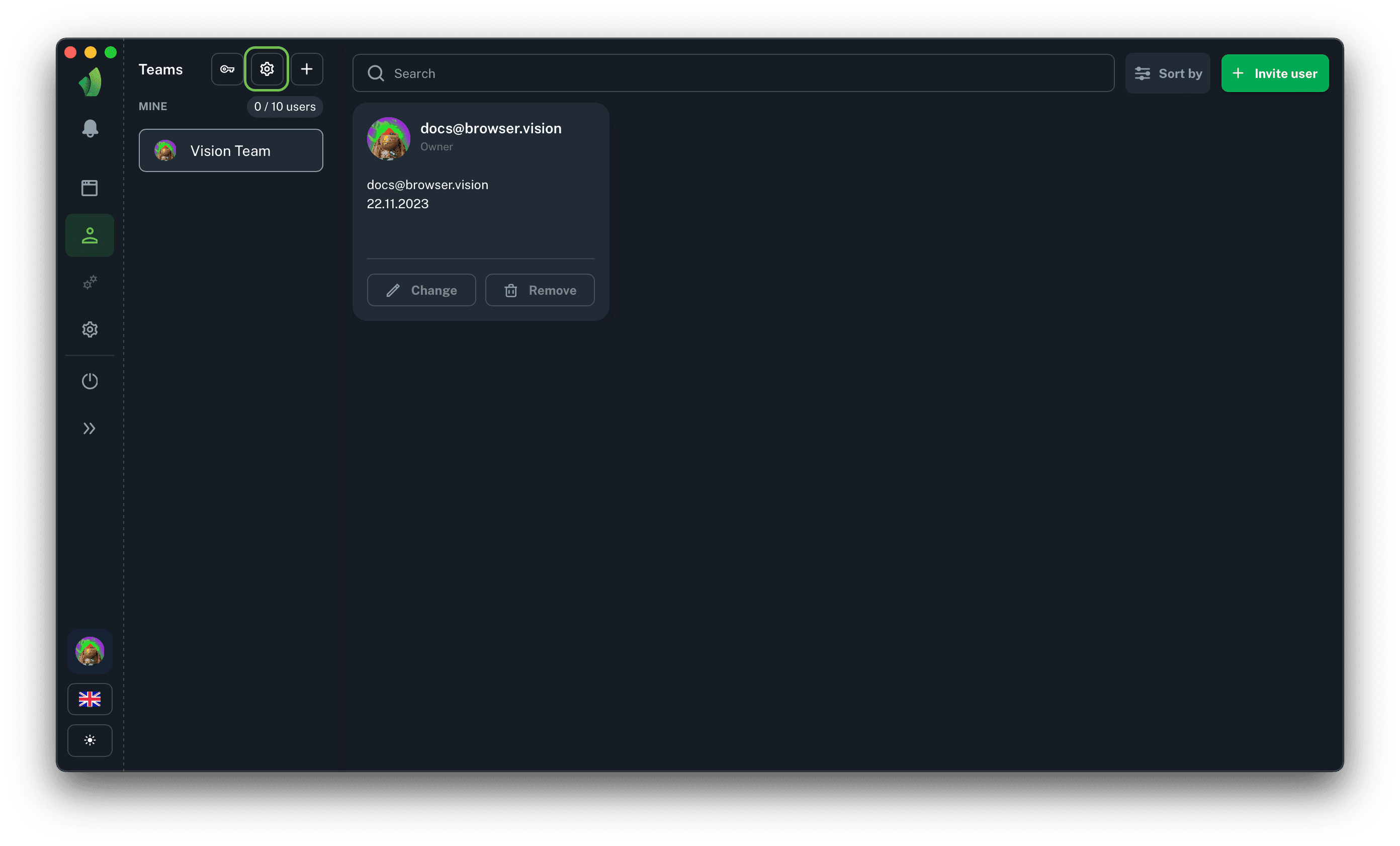
To change the team name, avatar or order, just click on the checkers icon in the team sidebar.
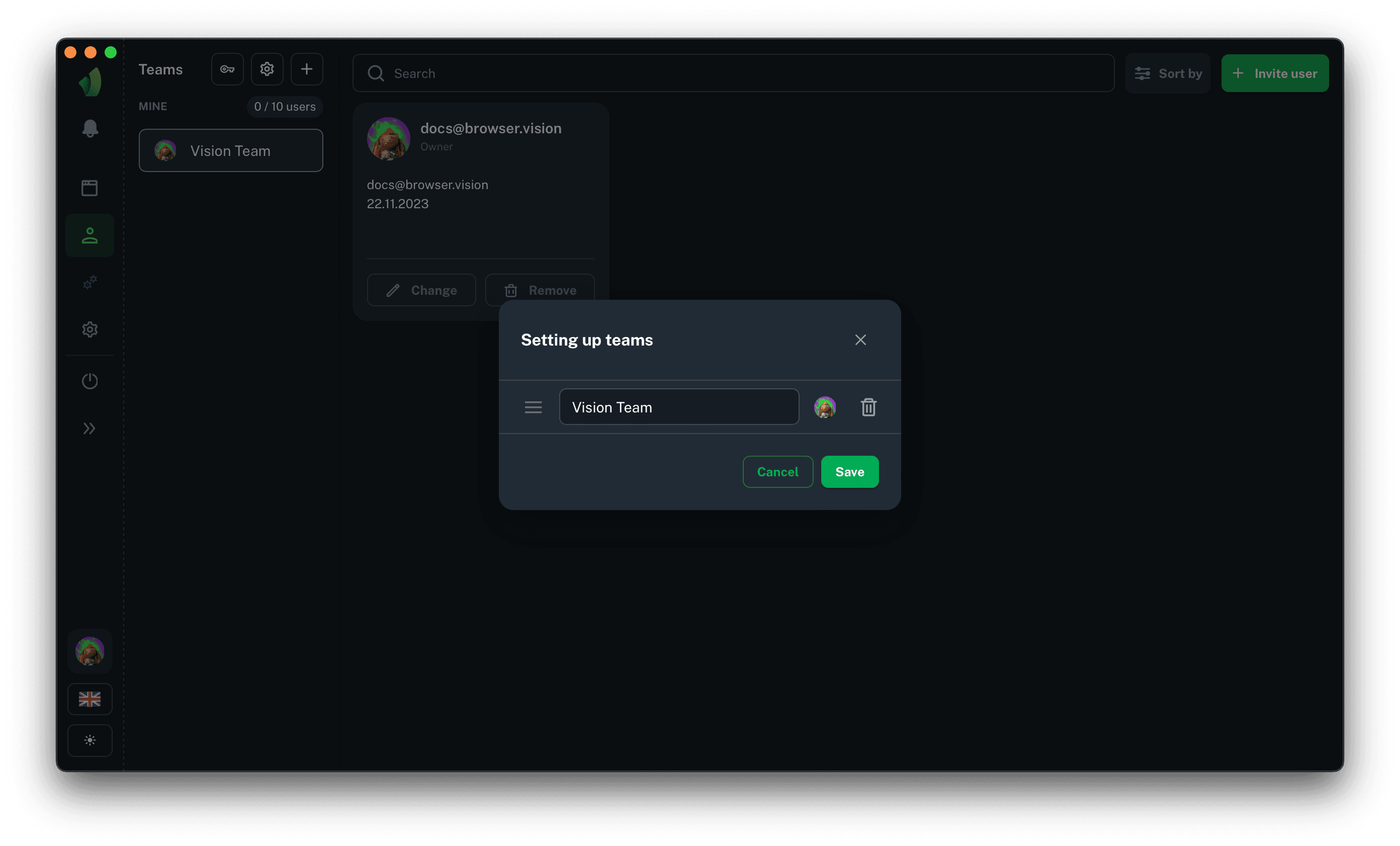
В появившемся интерфейсе редактирования вы можете сменить название команды, аватарку и поменять команды местами в списке, если у вас их несколько
Delete team
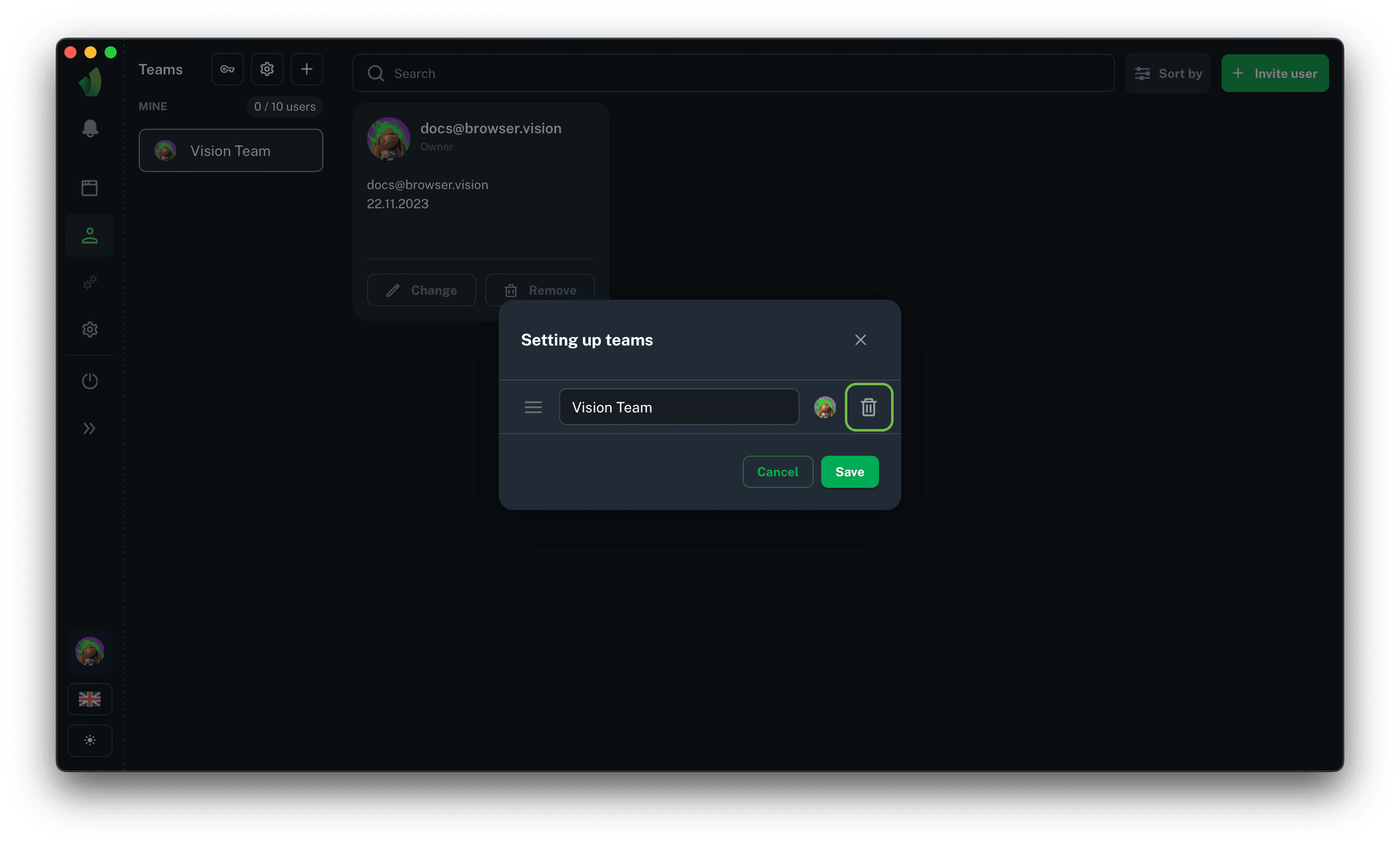
In the editing interface there is also an option to delete a team.
To delete a team, just click on the trash bin icon next to the name of the team you want to delete.
After clicking on the trash bin icon it will change to a tick icon, just confirm the deletion and the team will no longer be active and all its contents will be deleted.