To start using the anti-detect browser Vision, you need to register on our website (opens in a new tab)
Go to browser.vision
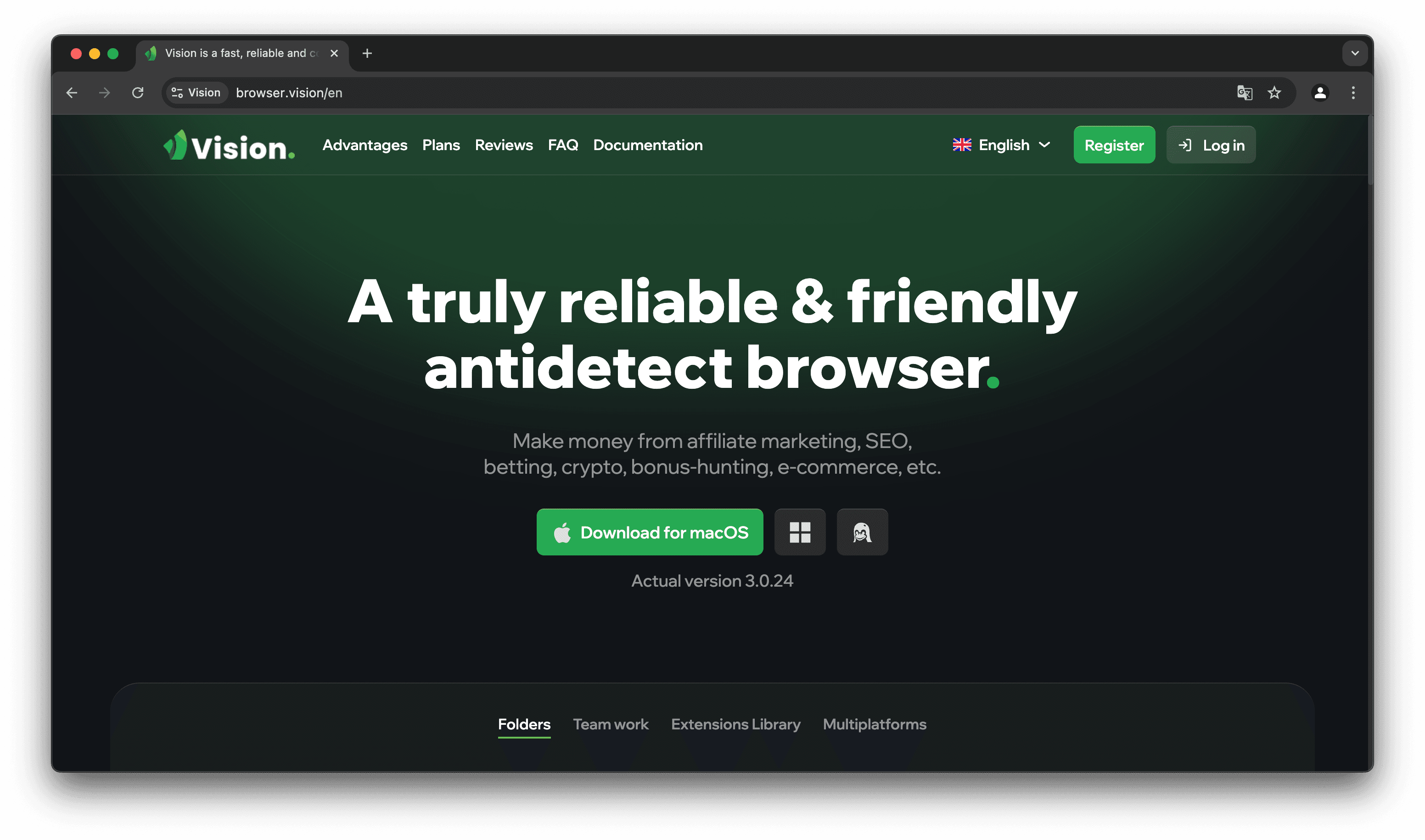
Press big green Register button
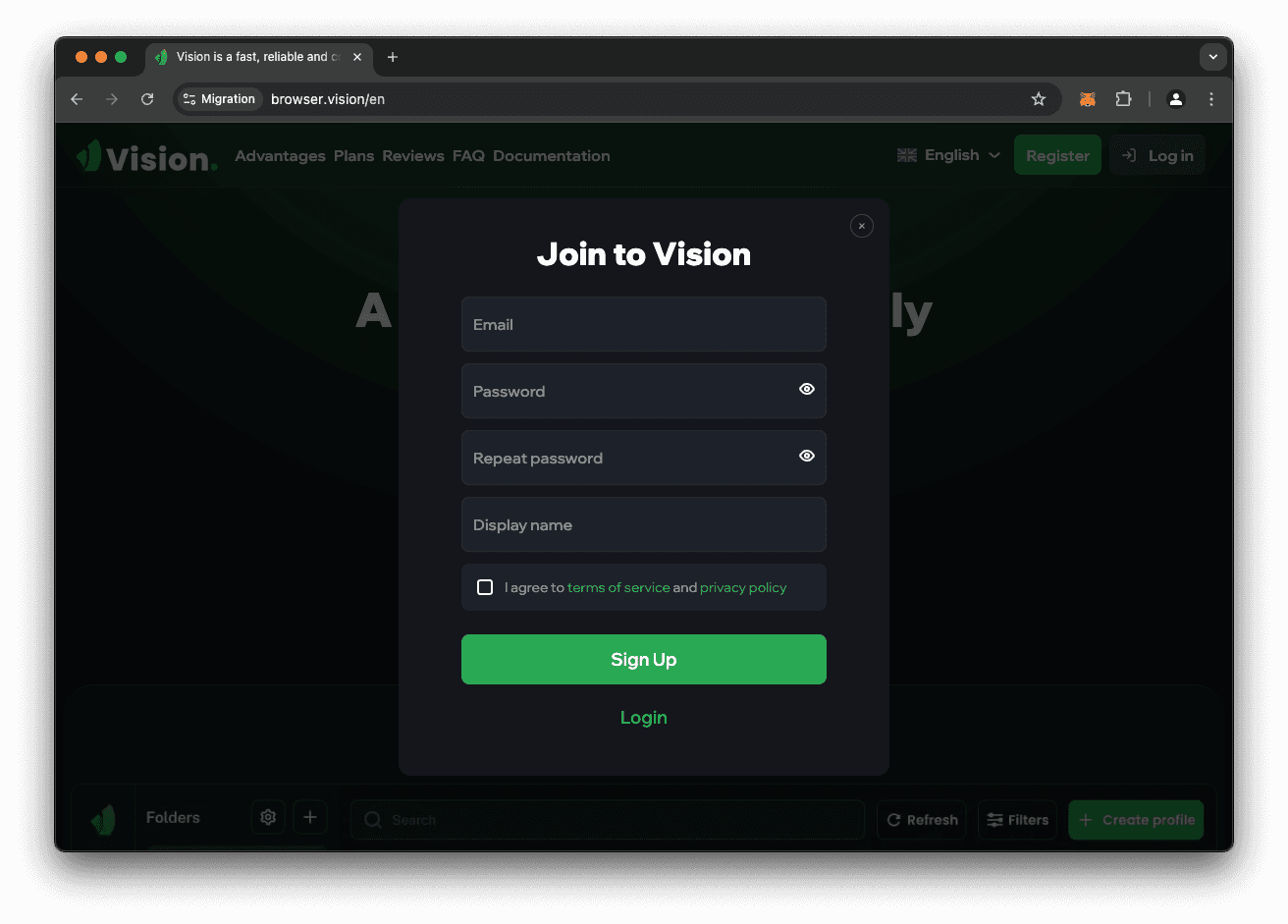
After clicking the "Register" button, you will see a modal window where you need to enter your information: email, password, password confirmation, and displayed name (will be filled automatically). Please note that all fields are mandatory.
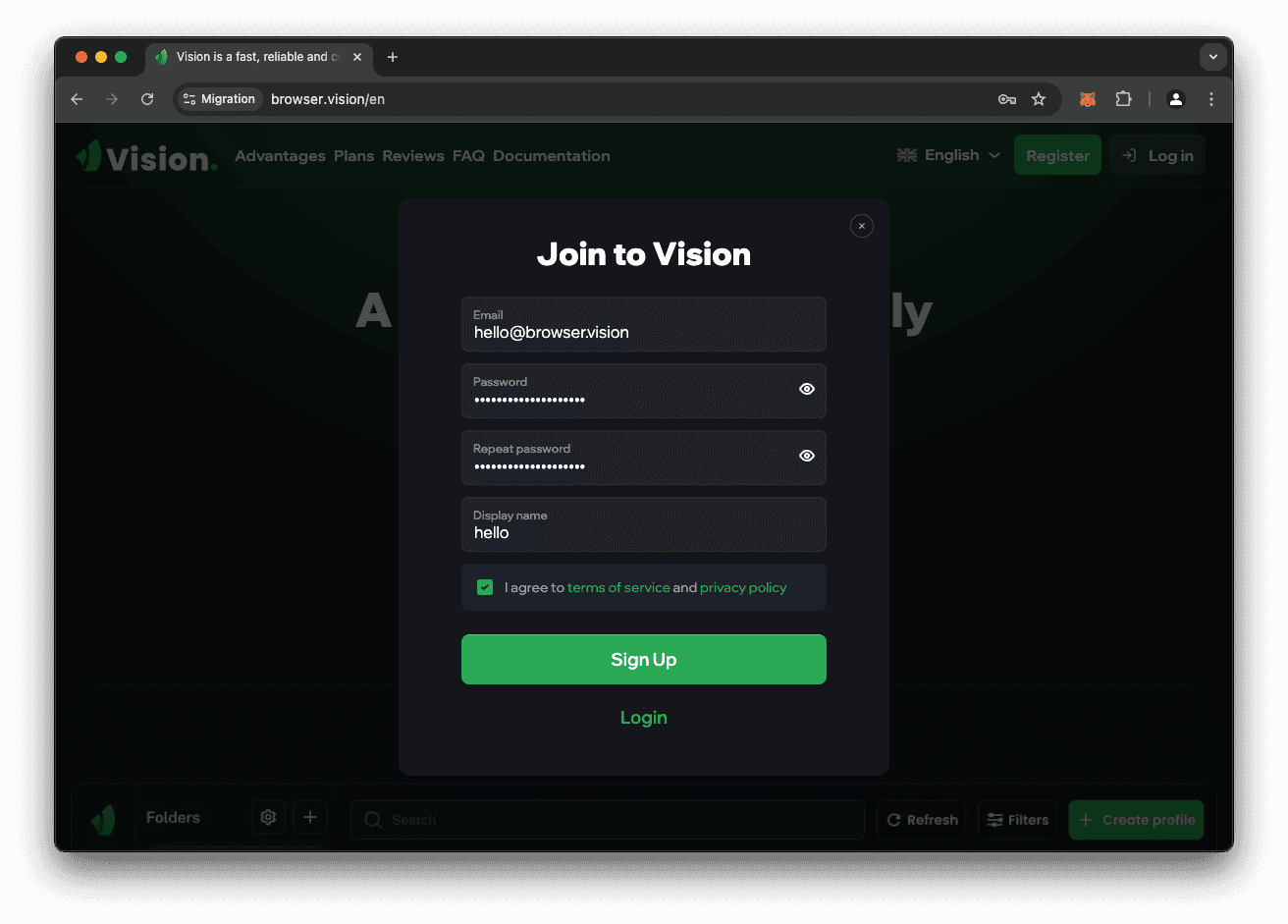
After filling out all the fields, confirm your agreement with the terms of service and privacy policy and click the "Sign Up" button.
Mail confirming
Once you click the "Sign Up" button on the filled-out form, an email containing a confirmation code for your account will be sent to your email address, and a confirmation code input window will appear on the screen.
If you don't find the email in your inbox, please check your spam folder as this is a common issue. If you still can't find the email, you can contact our support team via Telegram (opens in a new tab) or by widget on browser.vision (opens in a new tab), and we will quickly resolve this issue for you.
There are two ways to confirm your account:
Confirmation via code
After clicking the "Sign Up" button, an email with the confirmation code has been sent to your email address. Copy the code from the email and paste it into the confirmation modal window that has appeared.
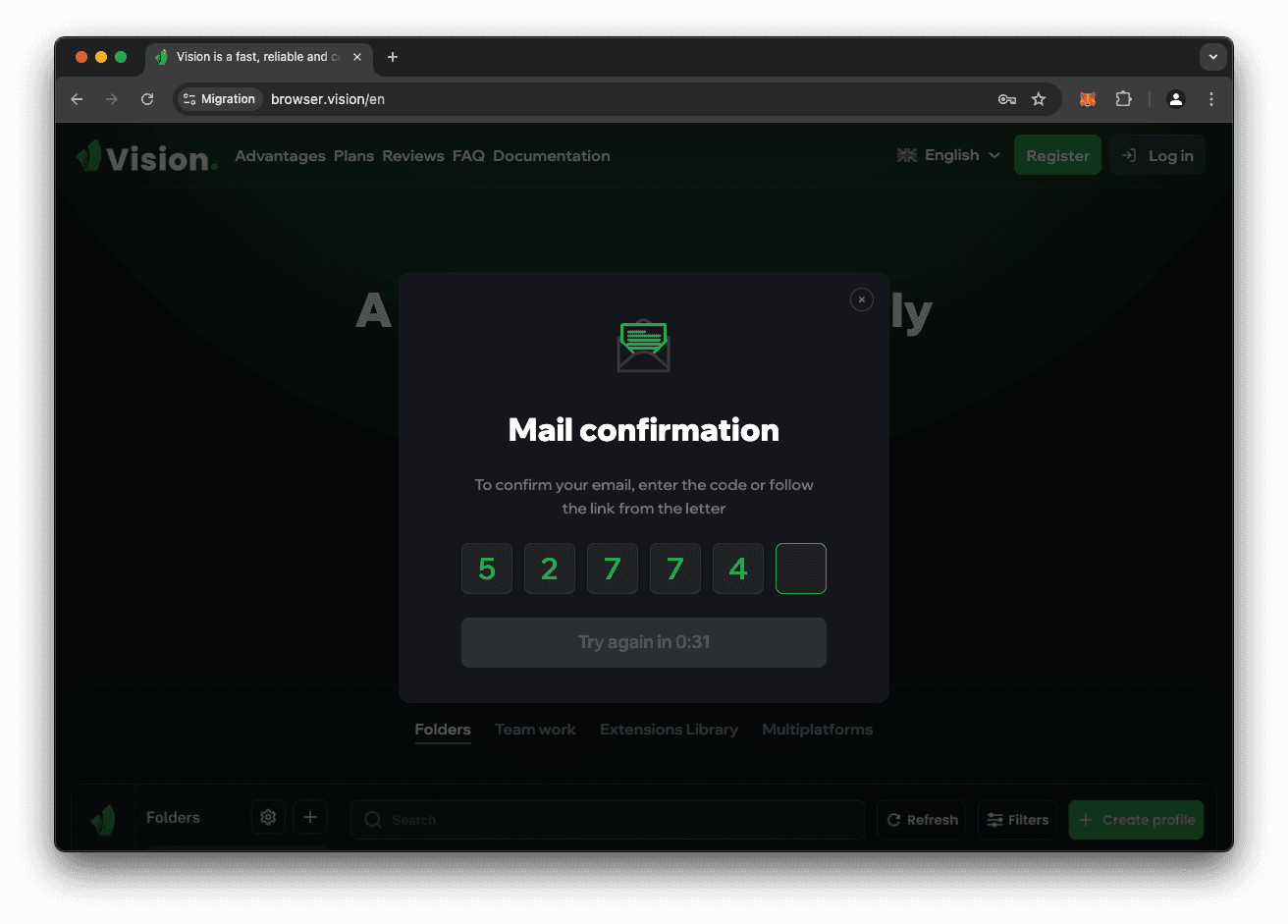
After entering the confirmation code, a login form will appear, where you can see the result of successful mail confirmation, as well as log in to your account on the site.
Confirmation via link
To confirm your email without entering a code, simply click on the green "Verify email" button in the email you received.