System requirements
Below you can see the system requirements needed for our application to work.
- Windows 10 or later or Windows Server 2016 or later
- An Intel Pentium 4 processor or later that's SSE3 capable
These system requirements are dictated by Google, as their Chromium product does not work on devices that do not meet these requirements
Installation on Windows
To install the Vision app on Windows devices, all you need to do is download and run the installer. Also you can choose a directory you want to install it.
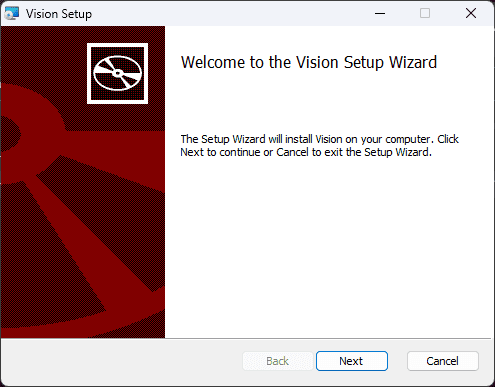
Installation on macOS
To install Vision on macOS devices, you'll need to download the installer that matches your processor.
Once the download is complete, run the downloaded .dmg file and simply move the Vision icon to the Programs folder as shown in the image below.
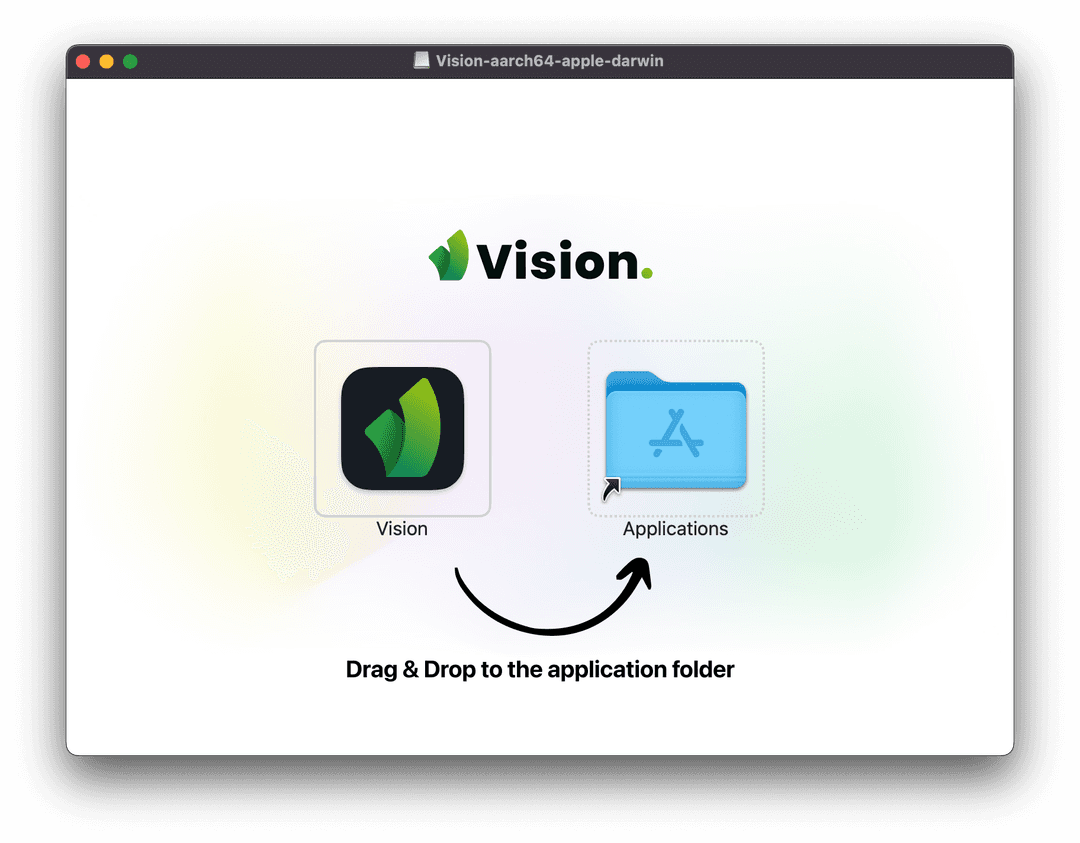
Once the installation is complete, you can run Vision from the Programs folder.
Installation on Linux
The application for Linux is available in two variations: .AppImage (application image) and .deb (installation package).
A file with the .AppImage extension can be run on any Linux-based OS without any additional components.
A file with the .deb extension functions as a regular installer on any other OS. Apart from the main application, the installer installs necessary dependencies (libraries) for proper functionality.
Debian-based distributions (such as Ubuntu, Linux Mint, Kali Linux, etc.) support installation from the .deb package, so feel free to download it.
If your OS doesn't support installation from the .deb package, the application image in .AppImage format will suit your needs.